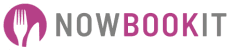When people are looking for a place to eat, the first stop is usually Google, which means your Google Business Profile (GBP) is often a diner’s first impression of your restaurant.
And first impressions matter—customers are 70% more likely to visit and 50% more likely to consider purchasing from businesses with a complete Business Profile. If your info is incomplete or out of date, you’re making it way too easy for them to keep scrolling. Thank you, next.
From an SEO perspective, a well-optimised GBP boosts visibility, builds trust, and turns searches into bookings—all without spending a single cent on ads. And speaking from personal experience as a diner? A polished and updated Google profile just makes your restaurant look more professional and inviting.
With a few simple updates, you can make sure your restaurant stands out in local searches, giving potential diners all the information they need to say, “Let’s book a table.”
Optimising your Google Business Profile can bring in more customers
Running a restaurant is hard work—you’re juggling everything from menu planning to staff schedules, all while making sure customers leave happy. But if your Google Business Profile (GBP) isn’t optimised, you could be losing potential diners before they even step through the door.
Most people search for restaurants on Google and Google Maps and a well-optimised profile helps with:
- Better local search rankings: Google prioritises businesses with accurate info, great photos, and consistent engagement. The more complete your profile, the more likely you are to rank higher in searches like “best seafood near me.”
- More clicks, calls, and confirmed bookings: A polished profile makes it easy for customers to call, get directions, check your menu, or book a table—all in just a few taps.
- Trust and credibility: A restaurant with high-quality photos, fresh customer reviews, and updated hours looks far more reliable than one with missing info and outdated pictures.
- Standing out from competitors: If a potential diner is deciding between two restaurants and yours has clear details, great images, and a quick way to book, you’re much more likely to win them over.
How to optimise your Google Business Profile page
For most diners, the wrong hours, missing menu or lack of photos and reviews on a restaurant’s Google Business Profile (GBP) can be a red flag. It doesn’t guarantee a bad experience, but it certainly doesn’t inspire confidence. That’s why having a complete, up-to-date profile matters.
Here’s where you can start:
1. Claim and verify your profile (if you haven't already)
Before anything else, make sure you’ve claimed and verified your restaurant on Google Business Profile. We’ve spoken to plenty of restaurant owners who assumed they didn’t need to do this—until they realised their business was showing up with the wrong details or, worse, wasn’t appearing at all.
It doesn’t hurt to take a few minutes to verify your profile—once it’s done, you have full control over how your restaurant appears online.
Once verified, make sure these essentials are correct:
Choose the right business category – It’s tempting to just select “Restaurant” and move on, but that’s too broad. If you run a pizzeria, choosing “Pizza Restaurant” instead increases your chances of ranking higher when someone searches “best pizza near me.”
Check your contact and website info – You’d be surprised how many restaurants have outdated phone numbers or broken links—instant deal-breakers.
Set business hours and keep holiday hours updated – Nothing frustrates customers more than showing up to a “closed” sign when Google says you’re open. Update your business hours regularly, especially during holidays, so eager diners don’t arrive to disappointment.
2. Get your key business info right
Think of your GBP as a summarised version of your website—it should answer all the basic questions customers may have before deciding to dine with you. Take a look at The Roadhouse Byron Bay’s GBP, a masterclass at putting all the important info in one place.
Your menu and services are bread and butter. And if you offer takeaway or delivery, make sure it’s listed. If your menu changes seasonally, update it so diners don’t show up expecting a dish that’s no longer available.
Payment options might seem like a small detail, but not everyone carries cash anymore. There’s nothing more awkward than a customer realising at the counter that you don’t take their card. Listing Apple Pay, Google Pay, and credit cards saves everyone the hassle—and helps avoid lost sales.
Then there’s the little things that actually matter a lot—like accessibility and amenities. If you have wheelchair access, outdoor seating, or welcome pets, let people know. We’ve had friends pick a spot just because they saw it was dog-friendly. You never know what small detail might make someone choose your restaurant over the one down the street.
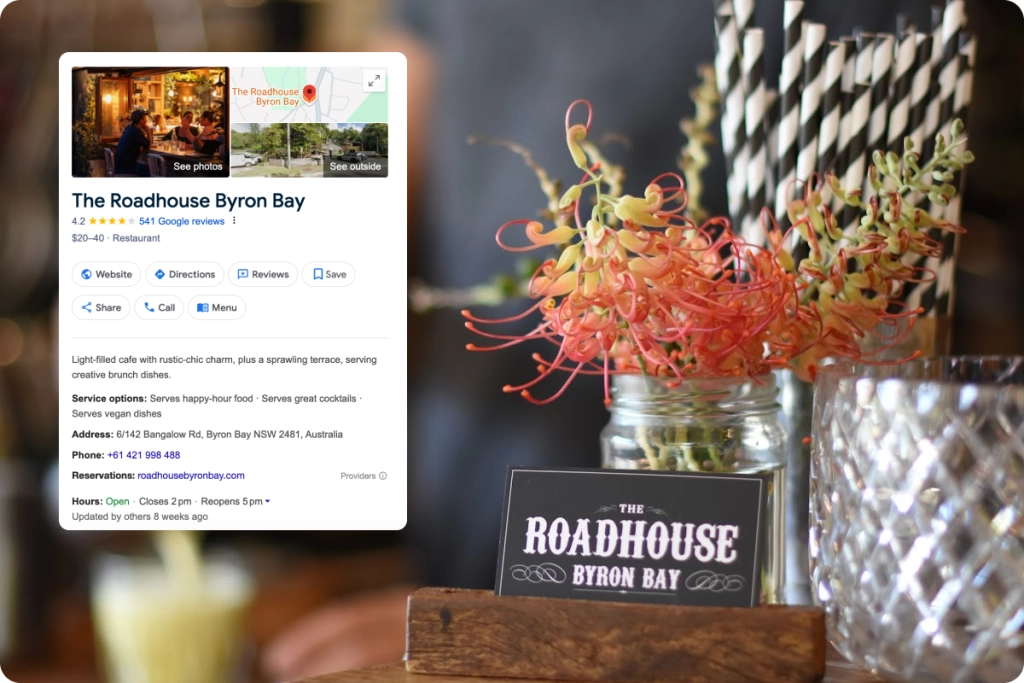
3. Craft a killer business description
Your business description is where you get to show off a little. This isn’t just about saying “we serve food” (obviously, you do)—it’s about giving potential diners a feel for what makes your place special. Instead of a dry, generic description, focus on what sets you apart.
Do you use locally sourced ingredients? Have a signature dish? A unique atmosphere? This is your chance to tell your story in a way that feels personal and inviting.
Keep it short, engaging, and clear. Google gives you 750 characters, but only the first 250 show before it gets truncated and customers need to click “more” to read further. That means you need to hook them quickly.
4. Upload photos & videos to attract diners
You have to admit—before trying a new restaurant, diners get hungry for visuals. If all they find are a few dimly lit shots or, worse, no pictures at all, it’s hard to know what to expect. But show them a perfectly plated pasta, a sizzling steak, or a cosy candlelit table, and they can already imagine their next meal there.
It’s not just about the food, either. A quick video of the bartender crafting a cocktail or the dining room buzzing on a Friday night gives a real feel for the place. Great visuals don’t just attract diners—they help guests picture themselves in your space.
5. Keep your menu and services up to date
Nothing frustrates diners more than showing up for a dish they’ve been craving, only to find out it’s no longer on the menu. If your menu changes seasonally or you run daily specials, keep it updated on your Google Business Profile so customers always know what to expect.
That said, your services matter just as much. Does your restaurant offer takeaway, delivery, or catering? Make it obvious. Restaurants that deliver, offer gift cards, or run special events but don’t mention it on their Google Business Profile page are missing out on extra eyeballs, and additional revenue. Customers want convenience, and if they can’t find what they need in a few seconds, they’ll move on to a place that puts it out there.
6. Manage and respond to customer reviews (good and bad ones!)

Reviews can make or break a restaurant, but how you respond matters just as much as what’s written. A thoughtful, professional reply to a bad review can turn things around, while ignoring or arguing with customers only makes things worse.
Good reviews deserve attention too. A quick “thank you” makes people feel appreciated—and encourages more happy customers to leave feedback. Take a look at how Rose Bay Social stays on top of their reviews with prompt and heartfelt responses.
That said, resist the temptation to offer incentives for reviews. Google values authenticity, and a natural mix of positive and negative feedback actually makes your restaurant look more trustworthy. In fact, businesses with only glowing reviews can seem suspicious to potential diners.
Plus, restaurants that actively engage with reviews tend to rank higher on Google, which means more visibility, more trust, and ultimately, more diners through the door.
7. Use Google posts to promote special events and offers
Google Posts are like free mini-ads built right into your profile. Hosting a wine tasting? Launching a new brunch menu? Share it! Regular updates keep your profile fresh and show potential diners what’s happening at your restaurant.
When your profile is stocked with intriguing events or a limited-time specials—it makes the place feel exciting and worth a visit. Now, compare that to a spot that hasn’t updated anything in months… not exactly inspiring, right? An active profile shows you’re open, engaged, and ready to welcome diners in.

7. Make bookings easy with reservation links
Most diners won’t jump through hoops to make a reservation. That’s why adding a direct reservation link to your Google Business Profile (GBP) is a game-changer. It removes friction and makes booking fast, easy, and accessible.
From an operational standpoint, this isn’t just about convenience—it’s about capturing bookings before potential customers get distracted or frustrated. Restaurants that rely solely on phone reservations or outdated booking systems often miss out on customers who prefer instant online reservations. With a direct link, reservations can happen 24/7, no back-and-forth required.
Now Book It takes this a step further by integrating directly with Google, which means diners can reserve a table instantly without leaving your profile.